Introduction
Specter-Desktop is using GitLab, Cirrus and GitHub-Actions for continuous integration purposes but GitHub-actions only for Blackify so far. It might be more effort using more than one CI-approach but it makes us also more resilient. GitLab and Cirrus have both advantages and disadvantages so ... let's use both! GitLab: * is completely open Source for server- and clients * the gitlab-runner can run docker and is itself running on docker * but does not support Pull-Requests * needs to have bitcoind in a prepared docker-container which binds the build to that version
Cirrus-CI: * supports the PR-model * quite easy to setup even though it's using docker
Gitlab
Gitlab is a great CI/CD-platform and in the meantime it's quite easy to use it for GitHub-repositories.
https://docs.gitlab.com/ee/ci/ci_cd_for_external_repos/github_integration.html
The main file which specifies the jobs on GitLab is .gitlab-ci.yml
We're using a gitlab-docker-runner which means that all jobs are running in a container.
However at the same time we're using docker to spinup a bitcoind.
The image is created manually (see /docker) and used for running the tests AND also for spinning up bitcoind.
For that reason we need to share the docker-socket from the host into the container and create our own GitLab specific runner as described here: https://docs.gitlab.com/ee/ci/docker/using_docker_build.html#use-docker-socket-binding
Due to that setup there are some specifics which are mainly addressed in tests/conftest start_bitcoind-function: * adding -rpcallowip= (from a docker network) to bitcoind * not use localhost but the docker-network-ip-address when talking to the bitcoind
Travis-CI
We're no longer using travis-ci due to the abuse-detection-system going wild on us.
Cirrus-CI
Cirrus-CI is used by Bitcoin-Core and HWI and is a quite good replacement for travis. We're using it only for PRs so far. The [../.cirrus.yml] file defines the build. We have two task, one for pytest and one for the cypress-tests.
Releasing
What gets released
We're mostly releasing automatically. Currently the following artifacts are released: * specterd (daemon) is a binary for kicking off the specter-desktop service on the command-line. We have binaries for windows, Linux and macOS * We have an Electron-App which we're also releasing for Windows, Linux and MacOS. Unfortunately the macOS build is not yet automated * We release a pip-package * Usually some time after the release, the lncm is releasing docker-images. Very much appreciated, even though we can't guarantee for them, obviously.
How we release
As we have a strict build-only-on-private-hardware build-policy, we're using GitLab private runners in order to build our releases. In order to test and develop the releasing automation, people can setup GitLab-projects which are syncing from their GitHub-forks. With such a setup it's possible to create test-releases and therefore test the whole procedure end-to-end.
The automation of that kicks in if someone creates a tag which is named like "vX.Y.Z". This is specified in the gitlab-ci.yml. The release-job will only be triggered in cases of tags. One step will also check that the tag follows the convention above. The package upload will need a token. How to obtain the token is described in the packaging-tutorial. It's injected via GitLab-variables. ToDo: put the token on a trusted build-node.
pyinstaller system-dependent binaries
The pyinstaller directory contains scripts to create the platform-specific binaries (plus electron) to use specter-desktop as a desktop-software. Some of them are created and uploaded to GitHub-releases via more or less special build-agents. The windows-build-agent needs manual installation of git, python and docker. Docker is used to build the innosetup-file. As docker is available in windows only as a "desktop-edition", one need to also log into the windows-machine to get docker started. Clearly there is an opportunity to move all of the creation of the windows-binary to wine on docker, similiar to the way the innosetup is running within docker.
CI/CD-dev-env setup
Here is a brief description on how to create a setup where the release-procedures can be tested: * We assume you have a fork of cryptoadvance/specter-desktop. We also assume that your GitLab-user-handle is the exact same as on GitHub. * Create a GitLab-account and then a mirroring project (here) obviously with the exact same name: "specter-desktop" * Activate the private runners and deactivate the public runners. Contact @k9ert for that. * Create an account and an API token on there * Create a token for GitHub in order to release to your GitHub-fork * Configure both tokens on the GitLab-variables (GH_BIN_UPLOAD_PW and TWINE_PASSWORD) * create a tag on your GitHub-fork * watch the test-release unfolding, ready to hack
GitLab-runner setup (Windows)
For Windows-releasing, we're using a windows GitLab-runner. Here is a short description on how to set one up.
Prerequisites
You need at least Windows Home 10 which is up-to-date. The most complex dependency is setting up docker. Docker-Desktop needs a WSL2 which is a good idea to install on windows anyway. Here is a description on how to do that.
While installing, make sure you know the locations of where that stuff is installed. We'll later need to verify/adjust the PATH.
- Install Python, i took the 3.7.9 webinstaller
- Install Git, e.g. this (i had 2.28.2)
- Install Docker-Desktop
Now open and check the "Environment-variables" and check that the following lines are in there:
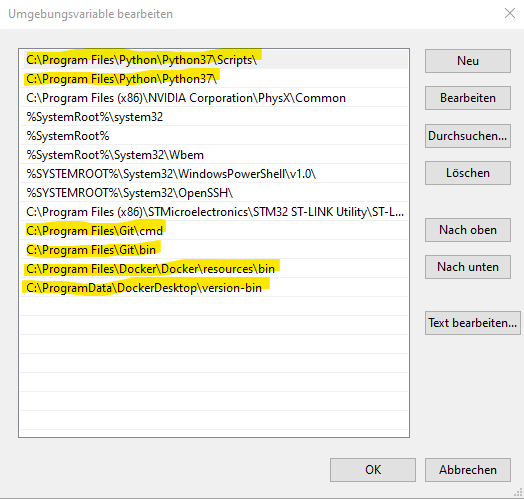
Runner
The runner itself is easy to setup. Follow the link or this very brief description:
* mkdir \Gitlab-Runner
* download this binary in that folder and rename to gitlab-runner.exe
* Search for "powershell" in windows an open AS ADMINISTRATOR
* cd \Gitlab-Runner
* Copy the Registration-token from here (unfold runners, see specific runners)
* ./gitlab-runner.exe registerand paste the token (the instance-url is the default)
* give a reasonable description. Make sure to tag this runner with "tag". If that's not possible here, you can do it in the page mentioned above
* .\gitlab-runner.exe install will install the runner as system-service
* .\gitlab-runner.exe start will start it
Done