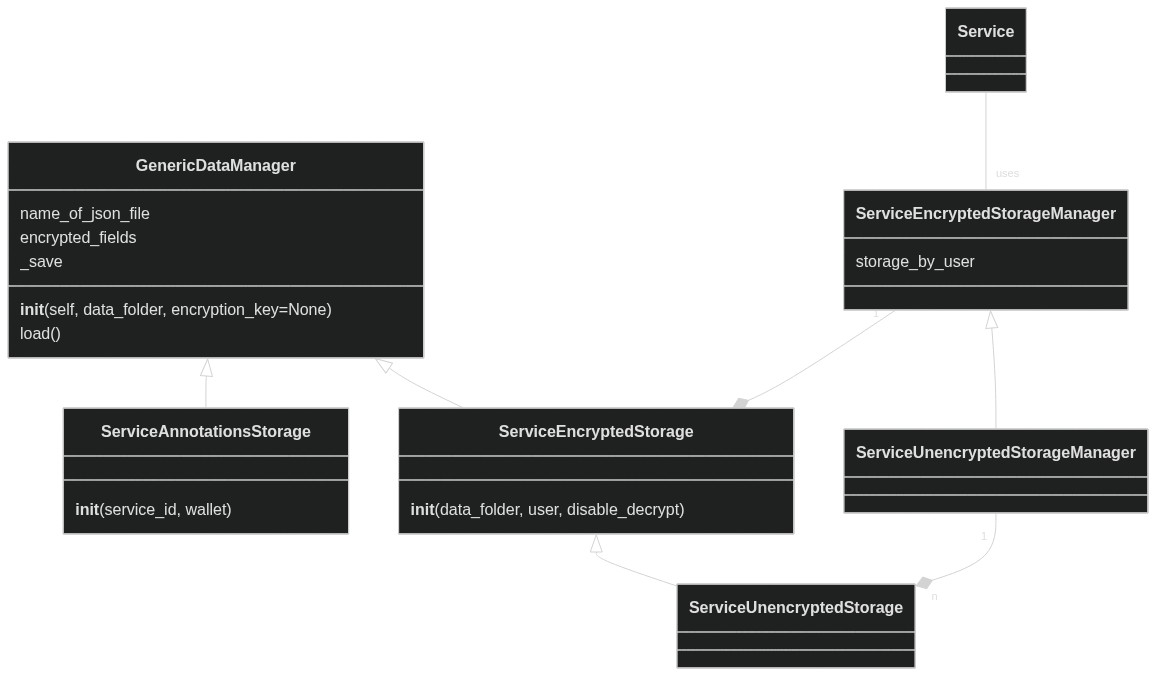Data storage
As an extension developer, you have the choice to completely manage your own persistence. Don't hesitate to completely do your own thing. However, if your requirements are not that complicated, you can rely/use one of two options: You either have data which need encryption (via the passwords of the users) or you don't have that requirement.
ServiceEncryptedStorage
Some Services will require user secrets (e.g. API key and secret). Each Specter User will have their own on-disk encrypted ServiceEncryptedStorage with filename <username>_services.json. Note that the user's secrets for all Services will be stored in this one file.
This is built upon the GenericDataManager class which supports optional encrypted fields. In this case all fields are encrypted. The GenericDataManager encryption can only be unlocked by each User's individual user_secret that itself is stored encrypted on-disk; it is decrypted to memory when the User logs in.
For this reason Services cannot be activated unless the user is signing in with a password-protected account (the default no-password admin account will not work).
Note: During development if the Flask server is restarted or auto-reloads, the user's decrypted user_secret will no longer be in memory. The Flask context will still consider the user logged in after restart, but code that relies on having access to the ServiceEncryptedStorage will throw an error and/or prompt the user to log in again.
It is up to each Service implementation to decide what data is stored; the ServiceEncryptedStorage simply takes arbitrary json in and delivers it back out.
This is also where Service-wide configuration or other information should be stored, even if it is not secret (see above intro about not polluting other existing data stores).
ServiceEncryptedStorageManager
Because the ServiceEncryptedStorage is specific to each individual user, this manager provides convenient access to automatically retrieve the current_user from the Flask context and provide the correct user's ServiceEncryptedStorage.
This simplifies code to just asking for:
from .service_encrypted_storage import ServiceEncryptedStorageManager
app.specter.service_encrypted_storage_manager.get_current_user_service_data(service_id=some_service_id)
As a further convenience, the Service base class itself encapsulates Service-aware access to this per-User encrypted storage:
@classmethod
def get_current_user_service_data(cls) -> dict:
return app.specter.service_encrypted_storage_manager.get_current_user_service_data(service_id=cls.id)
ServiceUnencryptedStorage
A disadvantage of the ServiceEncryptedStorage is, that the user needs to be freshly logged in in order to be able to decrypt the secrets. If you want to avoid that login but your extension should still store data on disk, you can use the ServiceUnencryptedStorage.
In parallel with the ServiceEncryptedStorageManager there is also a ServiceUnencryptedStorageManager which is used exactly the same way.
ServiceAnnotationsStorage
Annotations are any address specific or transaction specific data from a Service that we might want to present to the user (not yet implemented). Example: a Service that integrates with a onchain store would have product/order data associated with a utxo. That additional data could be imported by the Service and stored as an annotation. This annotation data could then be displayed to the user when viewing the details for that particular address or tx.
Annotations are stored on a per-wallet and per-Service basis as unencrypted on-disk data (filename: <wallet_alias>_<service>.json).
Note: current Service implementations have not yet needed this feature so displaying annotations is not yet implemented.
Data Storage Class Diagram
Unfortunately, the two unencrypted classes are derived from the encrypted one rather than having it the other way around or having abstract classes. This makes the diagram maybe a bit confusing.
Implementation Notes
Efforts has been taken to provide Service data storage that is separate from existing data stores in order to keep those areas clean and simple. Where touchpoints are unavoidable, they are kept to the absolute bare minimum (e.g. User.services list in users.json, Address.service_id field).